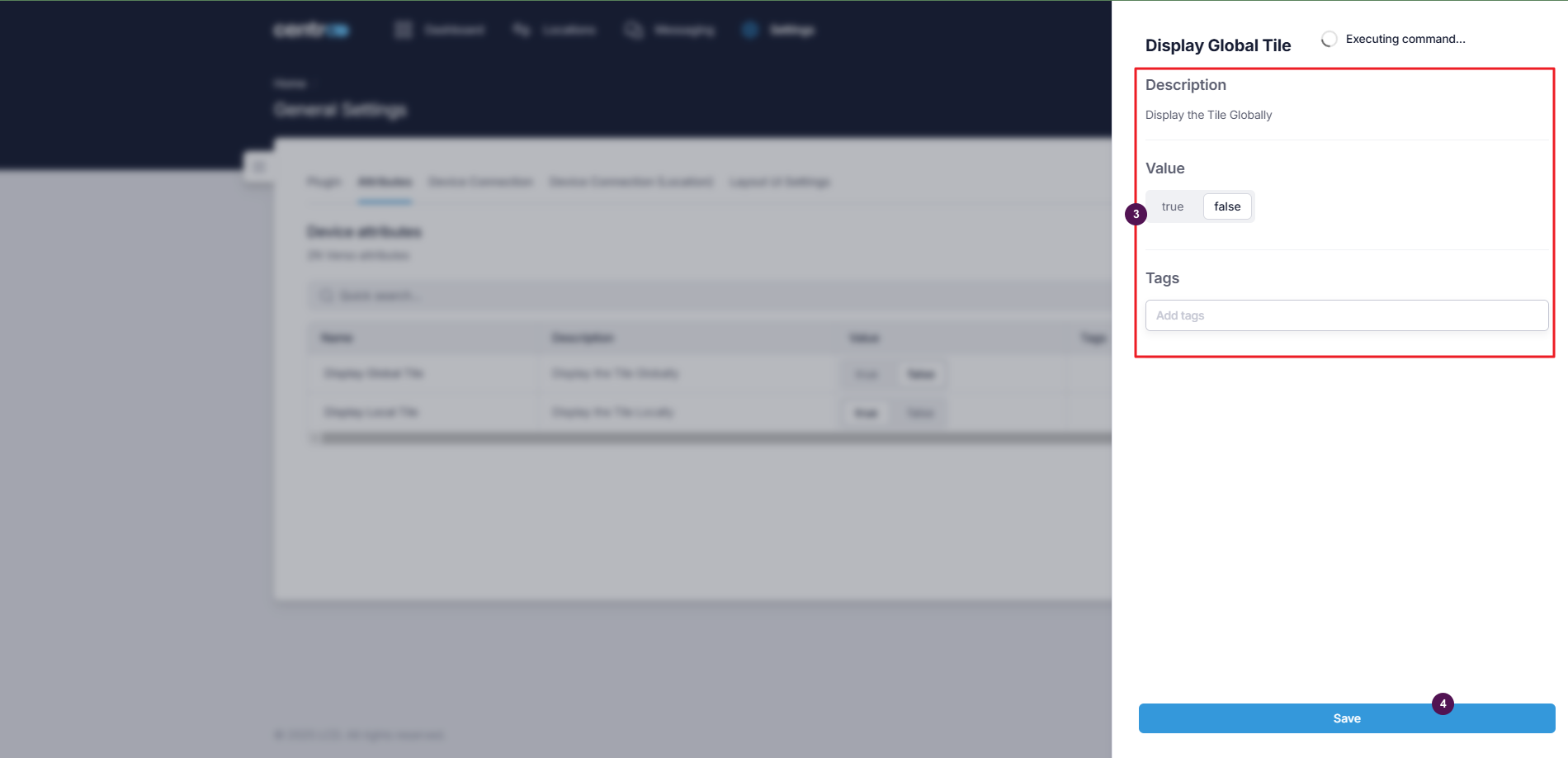Plugins
Plugins
The Plugins tab allows you to add new plugins or edit existing ones.
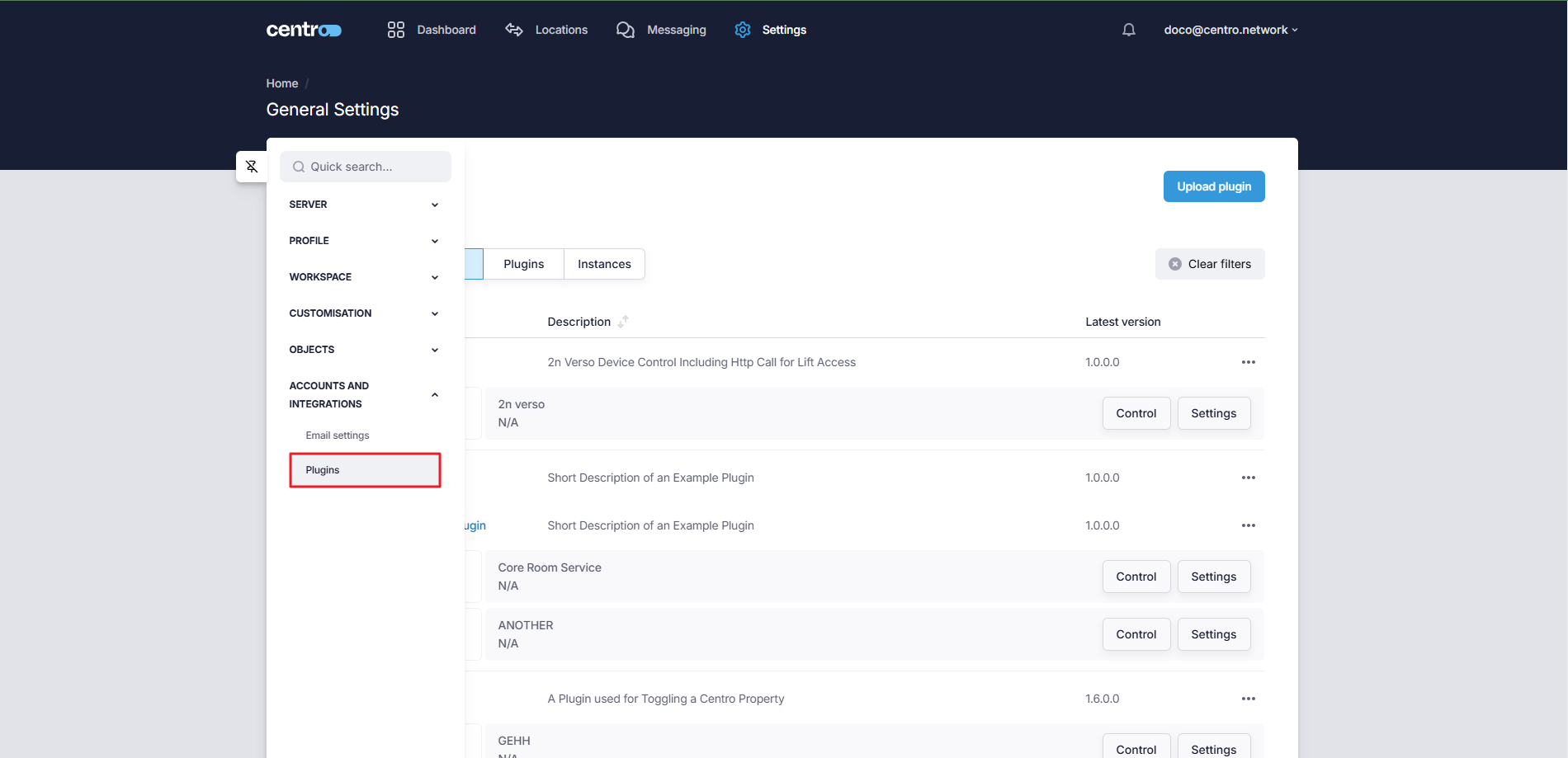
Upload New Plugin
-
Click on the Upload Plugin button.
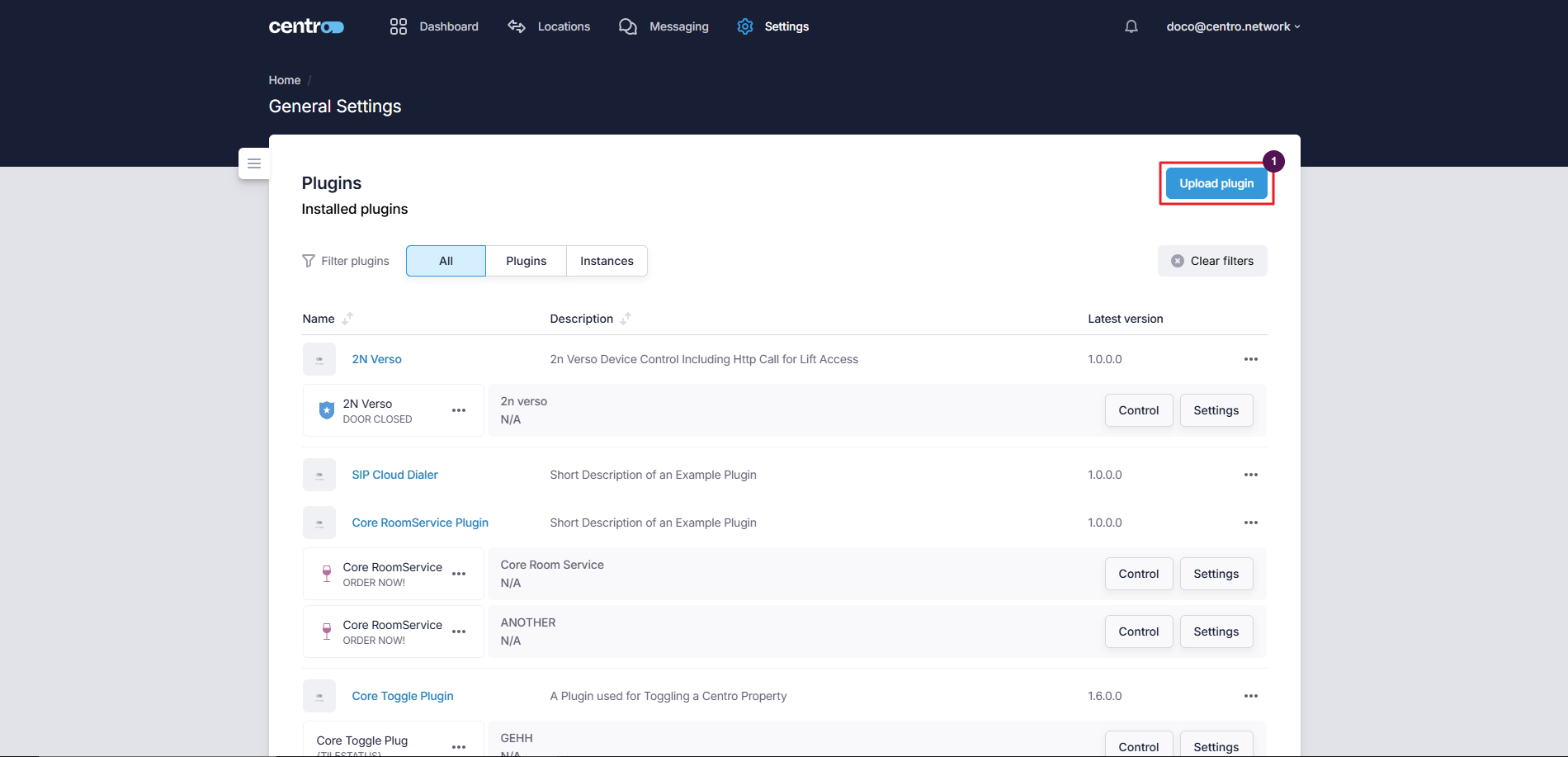
-
Click on Select File.
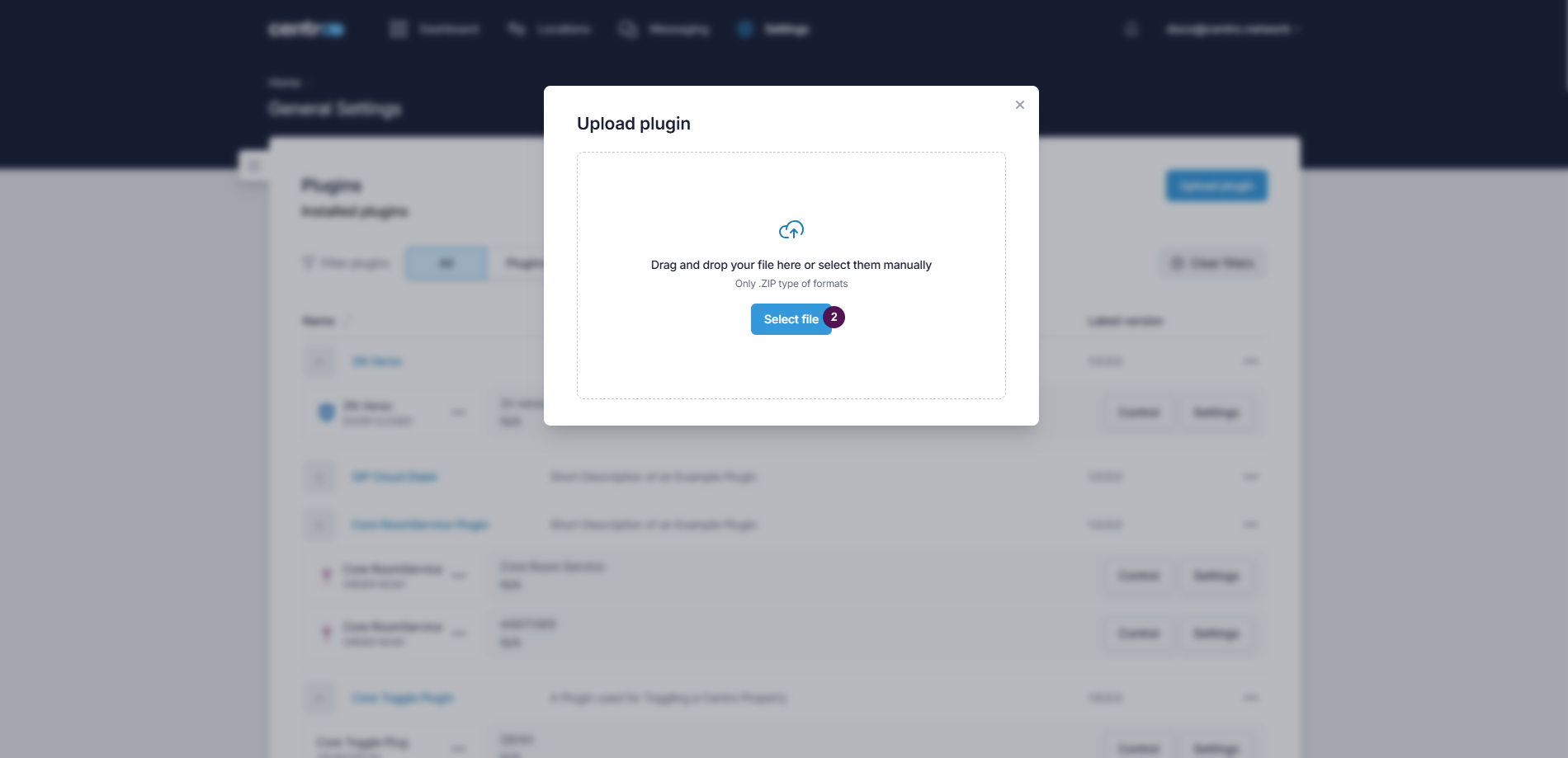
Browse the plugin files and upload them.
Plugin Control
-
Click on the Control button.
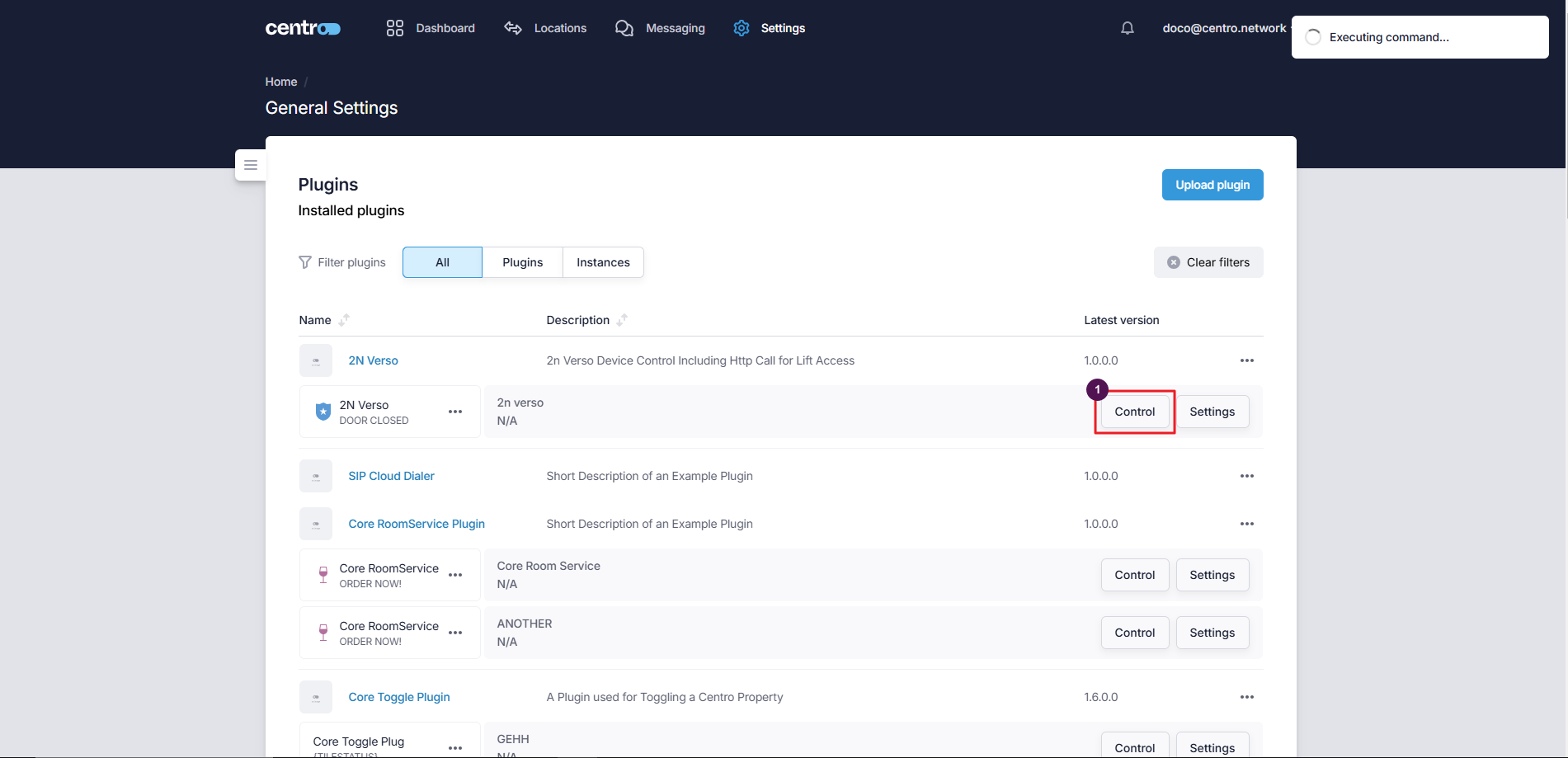
-
Control components remotely by clicking on the buttons appearing on the mobile view.
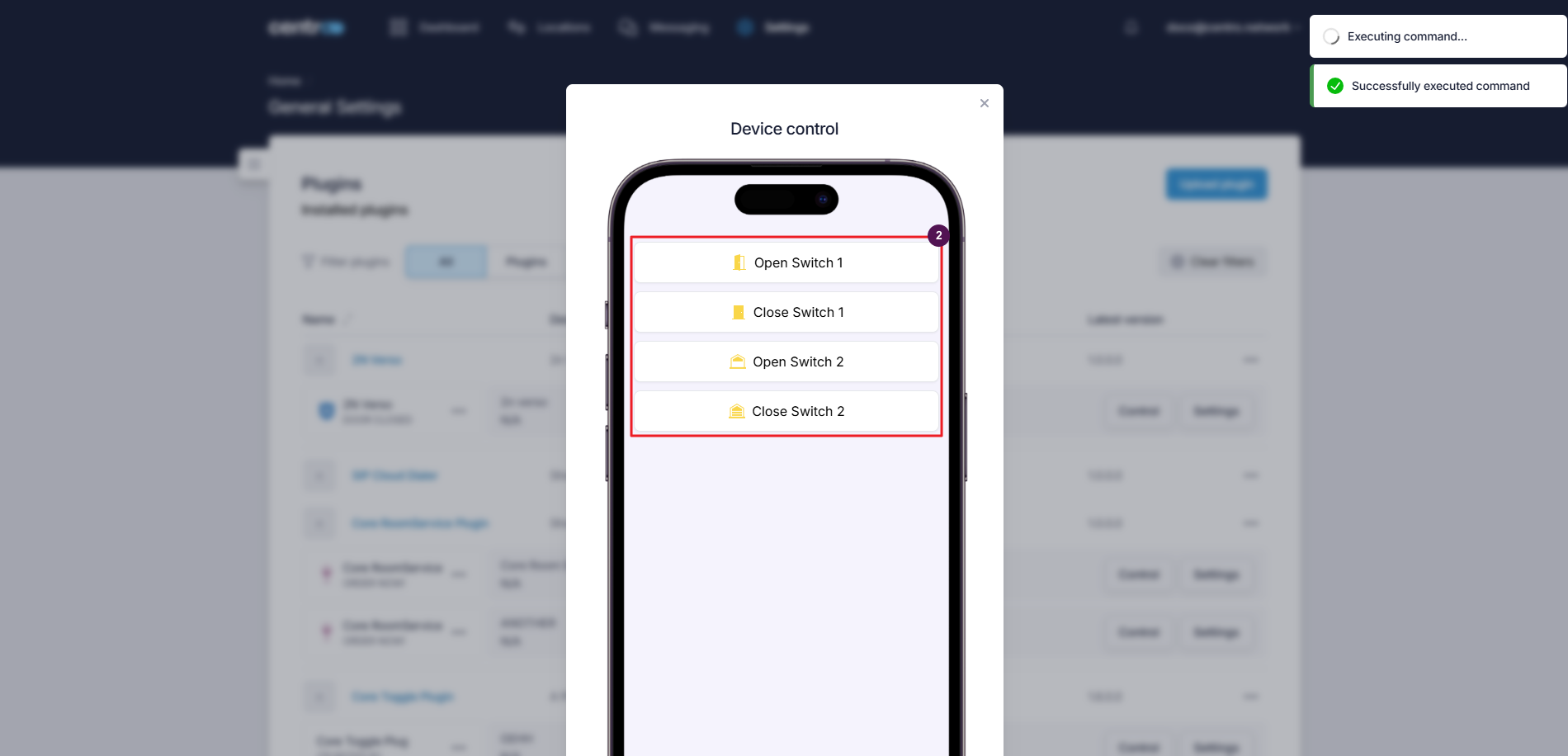
Plugin Settings
Edit Plugin Information
-
Click on the Settings button.
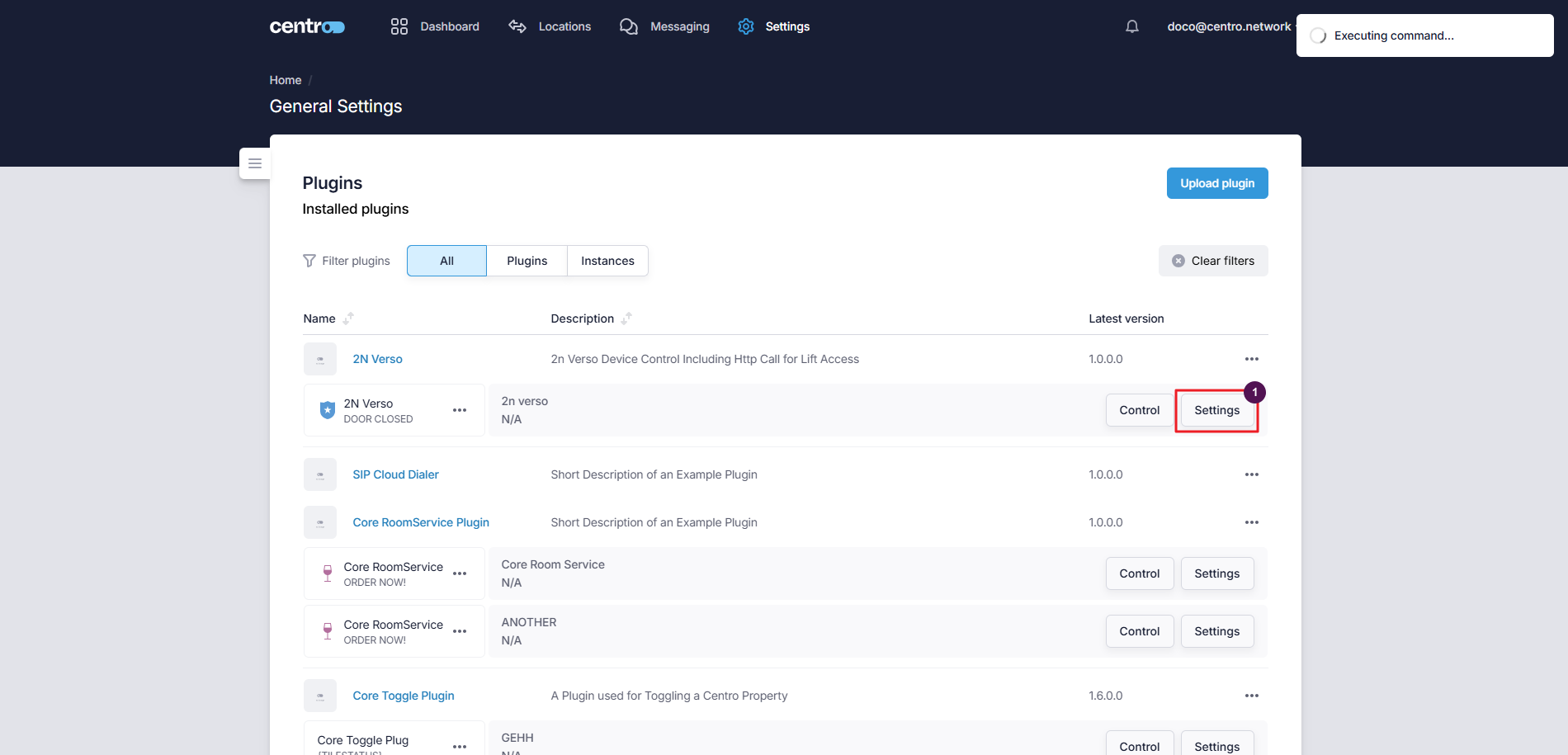
-
Under the Plugins tab, make any changes.
-
Click Save.
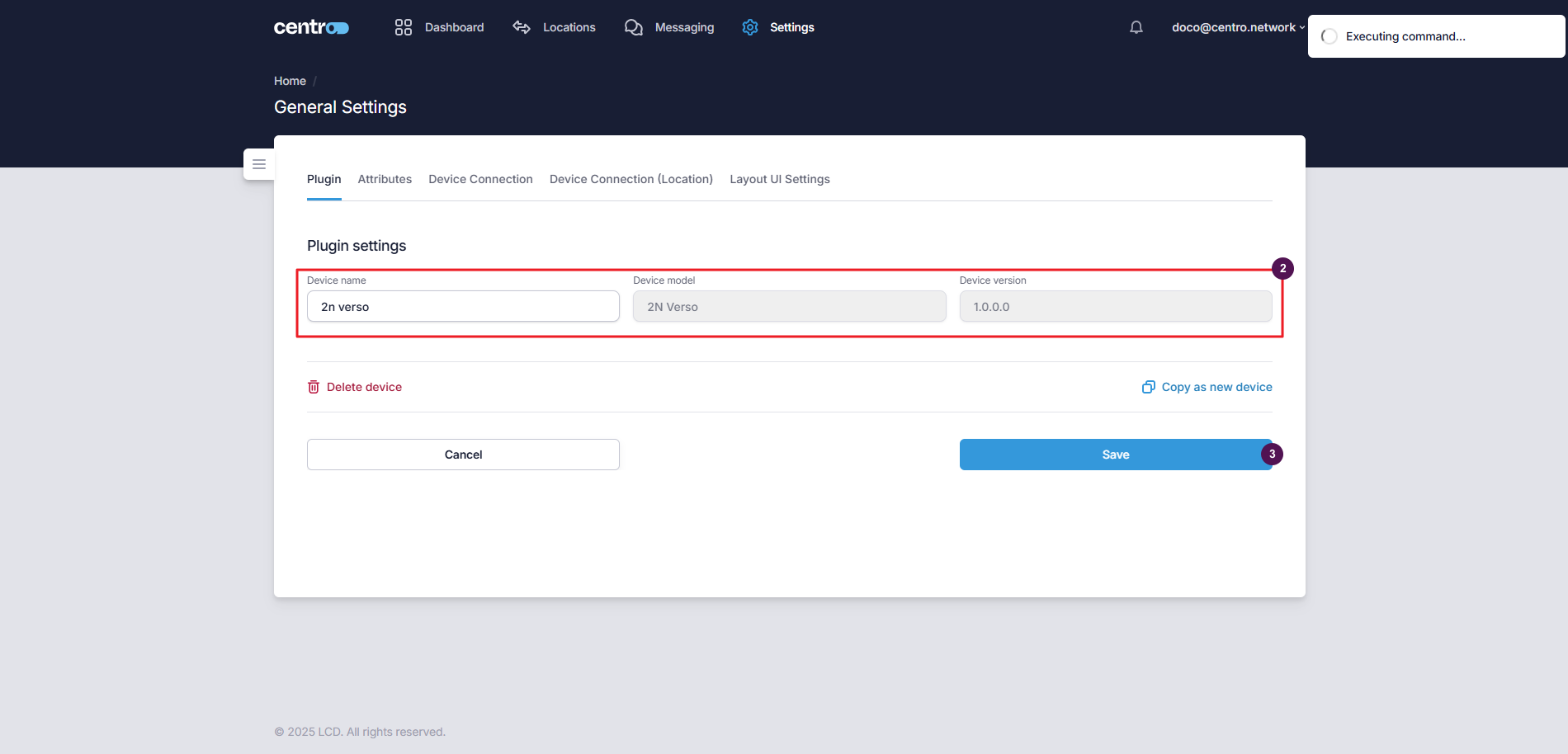
Note: Click on Delete Device to delete a device.
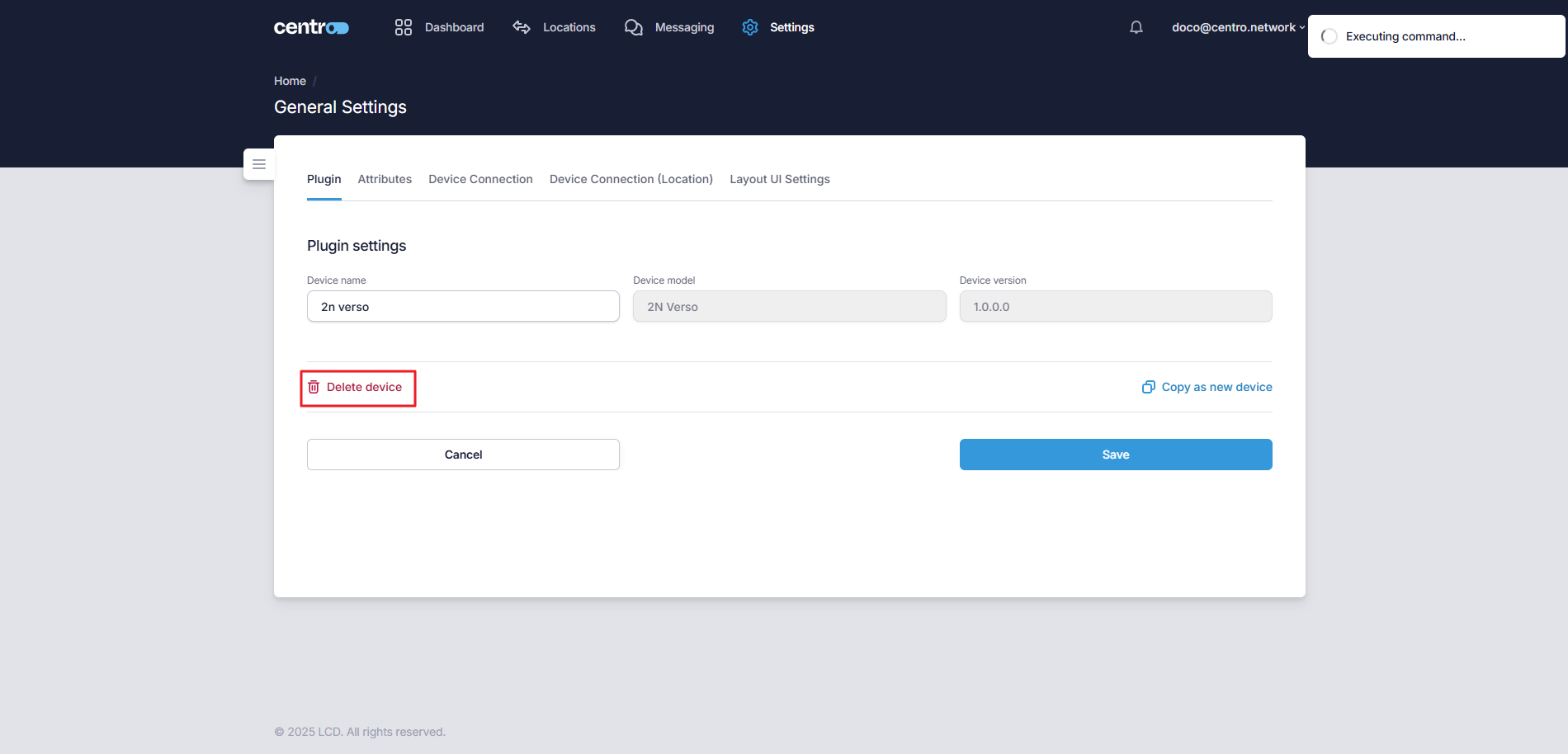
Plugin Device Attributes
-
Click on Settings.
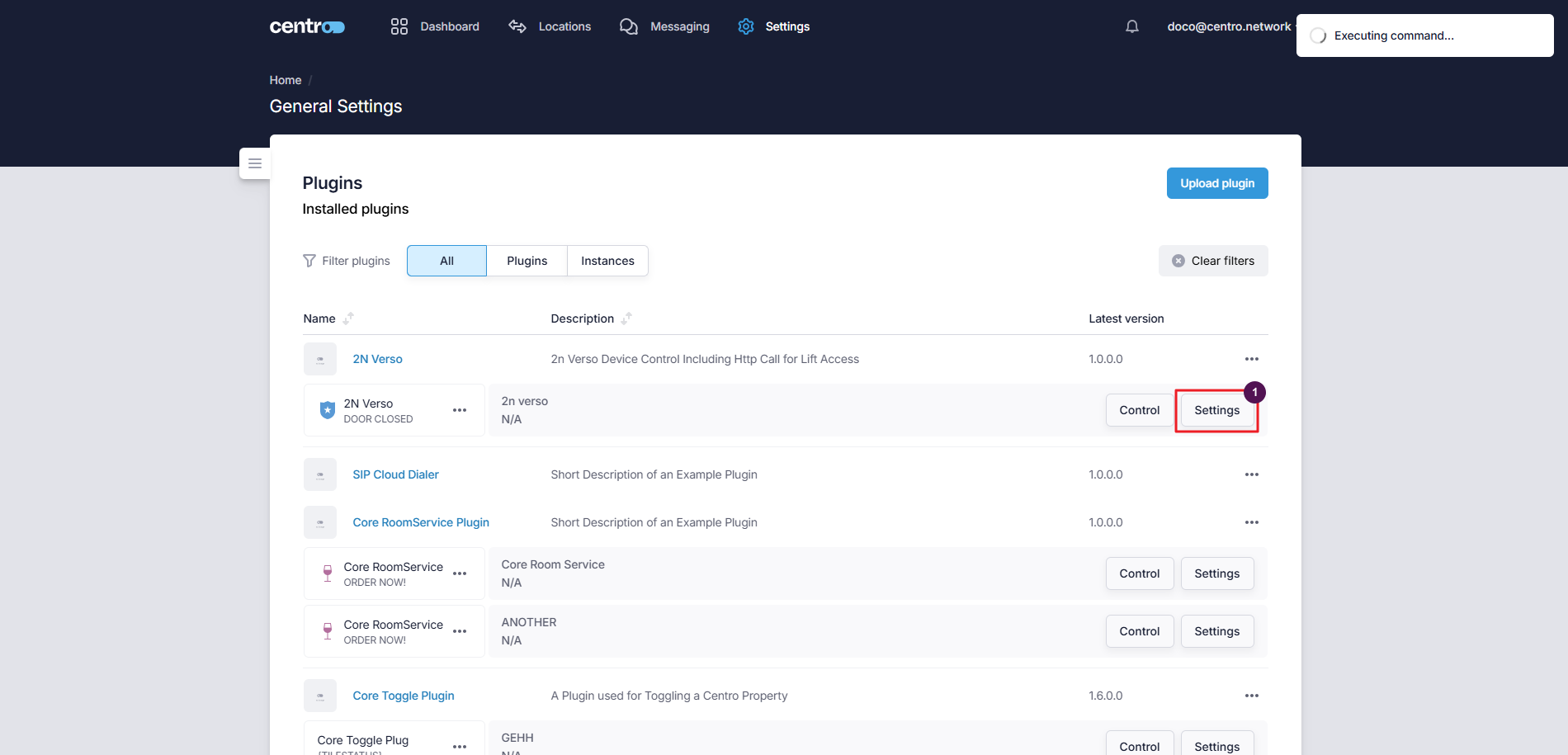
-
Switch to the Attributes tab.
-
Click on the Eye icon to edit the attribute or edit inline in the table.
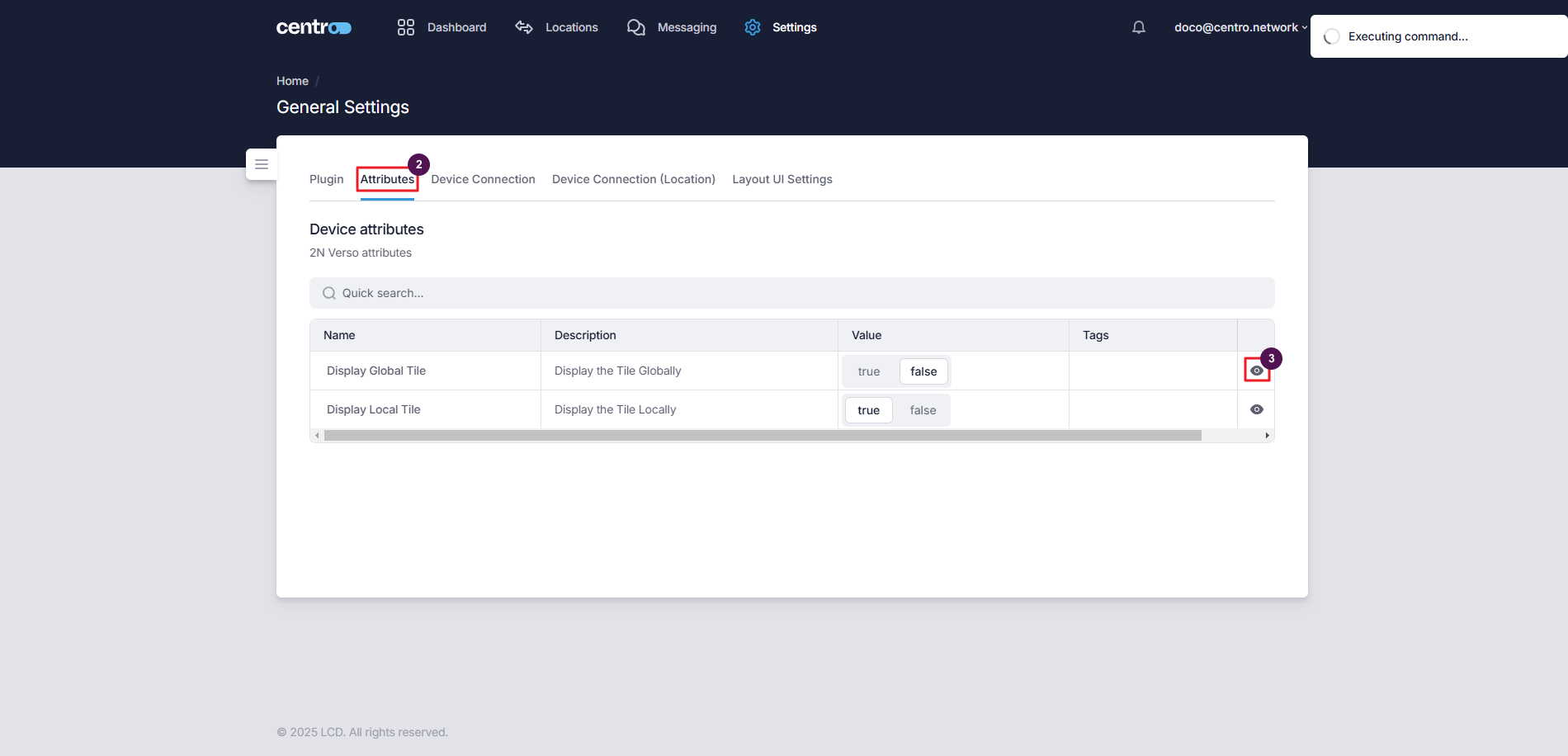
-
Make desired changes.
-
Click Save.